Did your nana, grandma, mee-maw, or similar older human adult warn you about your eyes going square from sitting too close to the screen?
Well, that’s bullsh*t. But it’s not 100 percent bullsh*t. We don’t know about square eyes, but we do know that computer vision syndrome is a thing.
Computer vision syndrome: Sadly not robot eyes
Computer vision syndrome is another term for digital eye strain. It’s eye pain or discomfort from looking at screens too long or in the wrong way.
It’s not a disease and it’s not contagious. The discomfort is caused by overexertion, not a pathogen. Computer vision syndrome feels similar to a mild headache, but right behind your eyes.
It is treatable at home and, unless it’s serious or recurrent, not normally something to worry about.
Computer vision syndrome isn’t a sci-fi eyeball enhancement. This isn’t “Cyberpunk 2077” and we’re not Keanu Reeves. Both of those things are fictional, especially Keanu Reeves. Eye strain isn’t.
Your eyes do not like spending too long in front of the computer. We’ll cover why this is, what the symptoms are, and how you can de-squarify your peepers when you hit the screens a wee bit too hard.
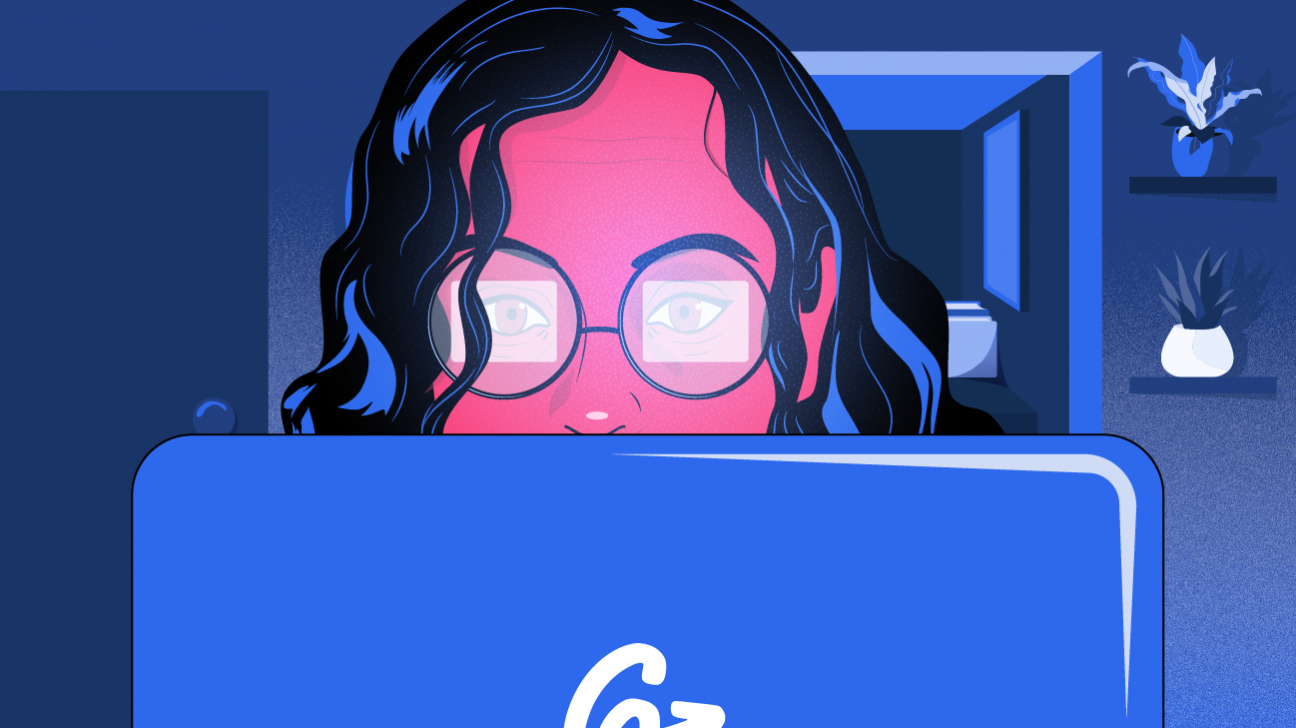
What is computer vision syndrome?
It goes by many names: computer vision syndrome, digital eye strain, computer eye strain, and cyber-eye-ouch (except for the last one, we made that up).
The University of Iowa says that the 75 percent of computer-using folks in the United States who experience computer vision syndrome refer to it as “Oh, gosh dang it, I’ve got another headache! Does anyone have an aspirin?” The university also says that computer vision syndrome is common in the United States, especially among people who are more than 40 years old.
So, how long *should* I spend looking at my computer?
Less time than you are.
We’re not being assholes here. Statistically, we have good odds that you’re one of the 90 percent of U.S. residents that uses a digital device for 2 or more hours a day.
If we feel particularly spicy, we’ll put down another Benjamin or two on you being one of the 60 percent of people in the United States clocking in 5+ hours of daily screen time.
The rough cut-off point for healthy screen use is 2 hours. After that, you’re playing eye-strain Russian roulette.
Symptoms of computer vision syndrome
It’s nearly impossible to escape screens these days.
Chances are you’ll experience computer vision syndrome at some point, especially if you work in a job that has you staring at a screen all day.
Here are the symptoms to watch out for if you’re worried about getting the dreaded square-eyes:
- Eye strain. This presents as soreness, discomfort, and pain, or a tingling, burning sensation. It can get quite uncomfortable but isn’t usually excruciating.
- Headaches. Eye strain headaches are a common computer vision syndrome experience. You’ll know your headache is eye-strain-flavored if it’s concentrated around your eyes.
- Blurred vision. When your eyes get strained, they don’t work as well. Your vision goes blurry, and you could even get black spots, floaters (no, not poops, get your mind out of the gutter), or double vision.
- Dry eyes. Looking at screens makes you blink less. This can make your eyes dry out like Joe Rogan’s on 4/20.
- Neck, back, and shoulder pain. The muscles that move and focus your eyes are wired into muscles and nerves in your back, neck, and shoulders. When the eye parts flare up, the rest can get stiff, sore, and achy.
What causes computer vision syndrome?
All of that sounds uncomfortable as heck.
The main cause of computer vision syndrome is too many screen hours. There are other factors though. Here’s what you should be aware of if you want to keep your eyes comfortable, moist, and square-free:
- Poor lighting. Too light, too dark, doesn’t matter, you need to be like Goldilocks with that sh*t. Find a level of lighting that your eyes find comfortable.
- Glare and reflection. Screen glare is a huge computer vision syndrome trigger. So are reflections from lights. Luckily, CRT monitors with glass screens are a thing of the past. Light reflection glare was a huge issue back in the 90s, as were terrible hairstyles.
- Secret vision problems. Uncorrected vision issues cause eye strain. However, if you think your eyes are healthy but experience a lot of digital eye strain, your eye doctor may need to have a word with you about spectacles or lenses.
- Positioning. If the distance and angle of the screen from your eyeballs aren’t bang-on, it can be a pain in the face. Keep the screen at arm’s length and in front of you (neck-turning all the time is bad, yo).
- Bad posture. Remember how back and neck muscles have links to eye muscles? That’s a two-way street. If your posture puts strain on your back, neck, or shoulders, your eyes are going to feel it sooner or later.
Treating and preventing computer vision syndrome
You can ease digital eye strain without talking with the doc. Treating and preventing the big cyber-eye-ouch is pretty simple.
Aside from maybe some over-the-counter (OTC) pain relief, showing computer vision syndrome the door only takes a few adjustments to how you’re using your computer.
Take regular breaks
This is the golden rule. Make sure you take regular breaks. The other tips won’t work nearly as well if you’re still spending too long in front of a screen.
If your job dictates that you have to use the computer for longer than the eye nerds suggest, here are some ways you can make sure your screen time isn’t continuous:
- The 20/20/20 rule. The 20/20/20 rule is easy to remember. Look at something 20 ft away for 20 seconds every 20 minutes. This is a real simple lifehack that works absolute wonders for your eyes.
- A 15-minute rest every other hour. For every 2 hours of screen time, take a 15-minute break. That’s a 15-minute break every other hour. Make sure you fill these 15 minutes with some nondigital activity. Remember, it’s a break from screens, not just a break from working on them.
Reposition your screen
Sitting too close to the screen is bad for you. Make sure it’s about 20 to 28 inches from your eyes (arms length-ish, depending on the size of your arms).
Also, keep it about 4 to 5 inches below eye level and in a position that doesn’t mean you have to tilt your neck to look at it.
Blink frequently
Blinking moisturizes your eyes. If you don’t blink, your eyes get dry, itchy, and sore.
Do you know when you don’t blink a lot? When you’re focusing on a screen (66 percent less, in fact).
Make sure you remember a blink a lot to give your eyes that sweet, sweet moisture. Set a “BLINK NOW” alarm to go off every 5 seconds if you need to (OK, maybe don’t go that far, but don’t shy away from blinking).
Get that glare down
Reducing screen glare could be what wins you the war against computer vision syndrome’s ever-present evil… um… presence.
You can get rid of glare by:
- shutting curtains or blinds to block out sunlight reflection
- using low wattage light bulbs
- dimming the lights
- adding a screen glare filter to your computer (these are available for purchase online)
Use proper eyewear
If you’re not wearing glasses or contacts of the correct prescription, your eyes can’t focus properly. This puts them under major strain, significantly increasing the risk of both eye discomfort and headaches.
Talk with your eye doctor and make sure you’ve got the right lenses for your peepers.
Also, if you don’t need focal lenses but still get headaches when you use a ‘puter, maybe look into tinted lenses that block out harmful blue light emitted by screens. You can buy them online if you need them.
Fix your posture

Posture problems increase the risk of eye strain, so fixing posture problems reduces it. If you want to optimize the computer-eye-syndrome-resisting qualities of your seating position, here’s what to do:
- Sit straight, ears aligned over shoulders. Don’t let your head and neck stick out. Chickens do not have good posture.
- Relax your shoulders. Don’t hunch or slouch.
- Make sure your chair’s the right height. Place your feet flat on the floor, and keep your knees level with (or a tiny bit higher than) your hips.
- Have good back support. You should be able to relax your core and back muscles without sliding out of the chair or slouching over.
Eye drops
It might surprise you to know that eye drops weren’t invented so teenagers could convince their parents they weren’t stoned. 😱
OTC eye drops get rid of red-eye because they moisturize your eyes. They’re soluble lubricants specifically made to wet your looking-balls without hurting them. This stops your eyes from becoming sore and itchy. If you need quick, fast-acting relief from computer eye syndrome, eye drops are just the ticket — plus, they’re available online.
Should I call a doctor about computer vision syndrome?
Digital eye strain goes away on its own, usually, once you take some of the above steps (the chief of which is cutting down the screen time).
But there are more serious eye problems that computer vision syndrome can lead to or that present like it in the early stages.
If you’re experiencing any of the following get in touch with your doctor ASAP:
- Sudden vision changes. Computer vision syndrome blurriness tends to creep in as you spend longer time in front of the screen. Any sudden vision changes can be a symptom of a much more serious optical or neurological condition.
- Eye flashes. These are flashes or threads of light that you spot out of the corner of your eye. While they can be a symptom of digital eye strain, they are also a symptom of other more serious conditions like retina damage.
- Computer vision syndrome that doesn’t leave. Especially any pain or soreness. Digital eye strain should clear itself up once you take steps to reduce your screen time. If you find nothing is working, then it could be that your screen usage was only exacerbating a deeper concern.
- Dry eyes that don’t get better with eye drops. Eye drops are good at getting your eyes moist. So, if you use them and notice your eyes are still dry, it’s a symptom that you may have something going on that a medical professional needs to look at.
If your computer vision syndrome is bad enough to warrant a diagnosis, your doc will probably prescribe eyeglasses at first.
There’s also a chance they’ll sign you up for visual training or vision therapy, or maybe some leveled-up eye drops.
The final score
If you’ve made it this without giving up because your eyes hurt too much, congratulations.
Computer vision syndrome, or digital eye strain, is caused by too much use time staring at a screen uninterrupted (on a computer or otherwise). You’ll experience it as pain and discomfort in your eyes. This is often accompanied by headaches, back and neck pains, and vision problems like blurriness.
There are plenty of ways you can treat and prevent computer vision syndrome from home. These include repositioning your screen, making sure you’re sitting properly and blinking more.
Computer eye strain doesn’t usually require an appointment with your doctor. But if it feels particularly bad, keeps coming back, or won’t go away, you should consult with your eye doc.
Now, take a screen break, please.

0 Commentaires